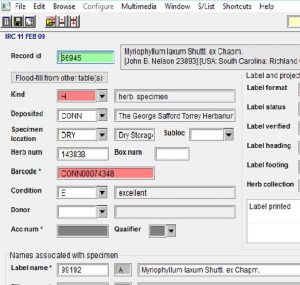
Tips: The type collections of CONN can be searched by name or by browsing them A-Z by genus (see below). CONN users can enter part or all of the scientific, cultivar or common name.
To see a full-page version of the displayed image, right-click on image and select “view image” (Firefox) or “open image in new tab” (Chrome). If you click on the image with the magnifiying glass that appears, it will return to full size. Or, simply use the ctrl- key combination (control and minus sign) to sequentially reduce an image to a smaller size. Conversely, you can re-enlarge the image using ctrl+ key combination (control and the plus sign). Internet Explorer also works using the ctrl- and crtl+ commands.
Click here to go to Advanced search.
Click here to go to Simple search.
|
Home | About | History | Policies | Databases | Educational Resources | Engage |