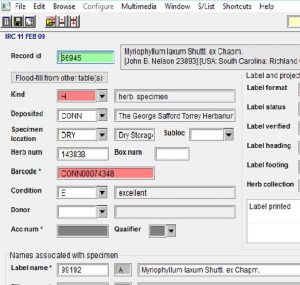
The specimens of the George Safford Torrey Herbarium can be accessed by simple or advanced searches. Advanced searches allow for the restriction of data sets and for the provision of more data on which to search (e.g. collection data).
Tips: To see a full-page version of the displayed image, right-click on image and select “view image” (Firefox) or “open image in new tab” (Chrome). If you click on the image with the magnifiying glass that appears, it will return to full size. Or, simply use the ctrl- key combination (control and minus sign) to sequentially reduce an image to a smaller size. Conversely, you can re-enlarge the image using ctrl+ key combination (control and the plus sign). Internet Explorer also works using the ctrl- and crtl+ commands.